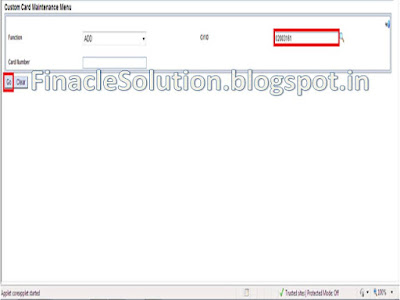Step by Step Debit Card Issue and Activation by Finacle Solution
Step by Step Debit Card Issue and Activation by Finacle Solution
There are two type of Debit Card which is issued by DOP to saving bank account customer.- Instant Card
- Personalized Card
Prerequisites
for issue Debit card in Finacle.
- Concern PO to check authenticity of KYC document of applicant
- Counter PA will check photo and signature of the customer before issuing ATM Card in IES Menu.
- Menu Shortcut – CMRC
- GO
- Remove Special Character
- Name character should be 21.
- All Banking Details should be updated.
- Submit
- Verify From Supervisor
- Menu Shortcut – HAALM
- GO
- Change Name with removing of special character
- Submit and verify from supervisor.
- ATM Card stock register should be maintained as following.
CCMM command is used for issued both ATM card. The process of issued a Insta Card is described below.
Insta Debit Card Issuing Process
- Menu Shortcut - CCMM
- GO
- The following screen will be displayed.
- Function - ADD
- CIF ID -
- GO
- The following screen will be displayed.
- Account No. - SB Account No.
- KIT No. -
- Primary A/c Flag - Yes
- Card Type - Instant
- Action - New Card Request
- Submit
- Verify from supervisor
- This work should be done before EOD.
Personalized Debit Card Issuing Process
- Menu Shortcut - CCMM
- GO
- The following screen will be displayed.
- Function - Add
- CIF ID -
- GO
- The following screen will be displayed.
- Account No. -
- Note - The name of Account holder will be displayed automatically. You can modify the name as customer said in ATM Form.
- Card Type - Personalized.
- Primary A/c Flag - Yes
- Action - New Card Request.
- Submit
- Verify from supervisor.
- This work should be done before EOD
- Personalized card- PIN will be sent to Home SOL and card to depositor’s address as captured in Finacle
- When customer comes office. The following process is done in Finacle
Activation of Personalized Debit Card
- CPA Level -
- Menu Shortcut - CCMM
- GO
- Function - Modify
- CIF ID -
- Card No. -
- GO
- Action - Activation
- Submit
- Verify from Supervisor in Same command.
- This work should be done before EOD.
- The card will activate on next day automatically.
Courtesy and Thanks to :- FinacleSolution.blogspot.in